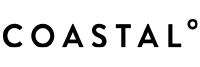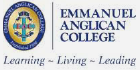Maximize Your Microsoft Teams with Direct Routing & SIP Trunks
Seamlessly integrate your existing numbers with Microsoft Teams. Cut costs, improve call quality, and scale as your business grows, all while empowering your teams to collaborate from anywhere.


Remote & Hybrid Staff
Microsoft Teams keeps teams connected and productive from anywhere with cloud-based tools.

Keep your number
Switch without a hitch – keep your number with no downtime

Local Aussie Support
Rely on local expert support whenever needed, with no additional cost to you

Seamless Communication, Directly Through Microsoft Teams
Elevate your team’s collaboration to the next level with MS Teams Direct Routing. Why juggle multiple platforms when you can make and receive calls from your existing Microsoft Teams environment? Empower your business with an all-in-one communication solution that’s scalable, cost-effective, and simple. With Direct Routing, you can keep your existing phone numbers and systems while streamlining everything into Teams. This means fewer headaches, reduced costs, and seamless integration for your staff – no more jumping between apps!
Why choose MS Teams Direct Routing?
Cost Savings: Cut down on the need for expensive on-premise phone systems.
Scalability: As your business grows, your communication infrastructure grows with you.
Unified Communication: Manage everything in Teams – one platform, total control.
Keep Your Numbers: Port your existing numbers and eliminate transition hassle.
24/7 Reliability: Enjoy robust, secure connections through the cloud.
Supercharge Your Teams with Flexible MS Teams SIP Trunking
Transform your Microsoft Teams platform into a powerful communication hub with MS Teams SIP Trunking. Achieve flexibility, cost efficiency, and the highest call quality by routing your voice calls through your current Microsoft Teams system. Whether you’re a growing business or an established enterprise, SIP Trunking allows you to connect with your clients and team effortlessly, without the need for expensive hardware or complex setups.
Why MS Teams SIP Trunking is perfect for your business:
Flexibility: Scale your communication needs as your business expands.
Cost-Effective: Save on traditional phone line costs by routing through the internet.
Easy Integration: No major infrastructure changes required – use your current Teams setup.
Global Connectivity: Effortlessly manage local and international calls from one platform.
Reliable and Secure: Ensure your communication is always secure with enterprise-grade reliability.


Direct Routing
Route external calls unifying your communications in a single platform while keeping existing phone numbers.

Teams SIP Trunking
Enable flexible, cost-effective business calls with Teams as your communication hub

Voicemail Transcript
Automatically transcribe voicemails received through MS Teams, making it easier to review messages at a glance

Video Conferencing
Host and manage high-quality video calls directly within MS Teams, linking them to your communication system

Presence & Availability
Leverage real-time presence indicators in Teams to see colleague availability for calls or chats.

Mobile Integration
Access MS Teams and manage your business calls through a mobile app, ensuring constant connectivity
FAQ’s
What is MS Teams Direct Routing?
MS Teams Direct Routing is a solution that allows you to integrate your external phone lines directly into Microsoft Teams. This means your business can use Microsoft Teams not only for internal collaboration but also to make and receive calls to customers, clients, or other external contacts. It replaces the need for a traditional phone system or PBX, allowing you to route all voice communication through a single platform. By leveraging your existing phone numbers and systems, you get the flexibility of cloud-based communications without the need to overhaul your infrastructure.
How does MS Teams SIP Trunking work?
MS Teams SIP Trunking connects your existing phone system with Microsoft Teams by routing your calls over the internet rather than through traditional phone lines. Essentially, it transforms your business phone system into a virtual communication hub within MS Teams, allowing you to make and receive calls with high-quality audio, lower costs, and increased flexibility. This solution is ideal for businesses that want to maintain control over their phone system while enjoying the benefits of Microsoft Teams integration. You can also scale the number of SIP Trunks as your business grows, ensuring your system grows with you.
Can I keep my existing phone numbers with MS Teams?
Yes, when you integrate MS Teams with Direct Routing or SIP Trunking, you can port your existing phone numbers into the Teams environment. This ensures you don’t lose any of your established contact points with customers or clients. Keeping your existing numbers means less disruption to your business, and you won’t have to inform all your contacts about new phone numbers. The process is seamless, and once complete, your team can use Microsoft Teams for all external and internal communication with your existing phone numbers.
Is MS Teams suitable for small businesses?
Absolutely! MS Teams is designed to be scalable and flexible, making it an ideal solution for small businesses as well as large enterprises. Small businesses can benefit from MS Teams by consolidating their communication tools into one platform, reducing the need for multiple software subscriptions and hardware investments. It simplifies collaboration by allowing team members to chat, video conference, and make calls all from a single interface. Plus, with features like Direct Routing and SIP Trunking, even small businesses can enjoy enterprise-level communication solutions without the high costs associated with traditional phone systems.
What’s the difference between MS Teams Direct Routing and SIP Trunking?
Both MS Teams Direct Routing and SIP Trunking allow you to make and receive external calls through Microsoft Teams, but they serve different purposes. Direct Routing is a solution that connects your existing phone system to Microsoft Teams, allowing you to use your current phone numbers and infrastructure within the Teams environment. SIP Trunking, on the other hand, is a more flexible and scalable option where calls are routed through the internet, bypassing the need for traditional phone lines altogether. Both solutions provide cost savings and flexibility, but Direct Routing is ideal for businesses wanting to keep their current system, while SIP Trunking is for those looking to modernize their communication setup.
Do I need additional hardware to use MS Teams for calling?
No additional hardware is required to use MS Teams for calling when you implement Direct Routing or SIP Trunking. Since calls are routed over the internet and through Microsoft’s cloud infrastructure, all you need is your existing devices, such as computers, smartphones, or headsets. This allows for a quick and easy setup without the need for costly on-premise phone systems or PBX hardware. By using your existing Microsoft Teams interface, you can immediately start making and receiving calls, whether from the office, on the go, or remotely.
Can MS Teams support international calls?
Yes, with the right international calling plans, Microsoft Teams can support global communications with high call quality and cost efficiency. Whether you’re working with international clients or managing remote teams across different countries, MS Teams enables seamless international calling at competitive rates. SIP Trunking allows you to manage local, national, and international calls all from one platform, meaning you don’t need to juggle different systems or providers for global communication.
How does call recording work with MS Teams?
MS Teams offers a built-in call recording feature that allows you to record both internal and external calls for future reference. This is especially useful for training, compliance, and customer service improvement. Once recorded, calls are stored securely in the cloud, where they can be easily accessed and reviewed by authorised personnel. The recording feature can be turned on automatically or manually, depending on your business needs, ensuring important conversations are never missed.
Is video conferencing available in MS Teams?
Yes, Microsoft Teams provides a robust video conferencing feature that allows you to host high-quality meetings with team members, clients, or partners. Whether you’re holding one-on-one video calls or large virtual conferences, MS Teams delivers excellent video and audio quality. You can schedule meetings directly within Teams or integrate them with your Outlook calendar. Additionally, you can share screens, collaborate on documents in real time, and record video meetings for later review, making it a powerful tool for both internal and external communication.
What happens if my internet goes down?
For businesses reliant on MS Teams for communication, an internet outage can be a concern. To mitigate this risk, we offer 4G backup solutions that ensure your business stays connected even if your primary internet connection fails. This backup automatically switches to a 4G network during outages, allowing your team to continue making and receiving calls without disruption. With 4G backup in place, your business can maintain seamless operations, providing peace of mind even during unexpected connectivity issues.
Can I use MS Teams on mobile devices?
Yes, MS Teams is fully compatible with mobile devices, including smartphones and tablets. This allows you and your team to stay connected and make business calls from anywhere, at any time. The MS Teams mobile app includes all the features of the desktop version, such as chat, video conferencing, and phone calling, so you can seamlessly transition between devices. This flexibility makes MS Teams ideal for remote and hybrid work environments, ensuring your team is always accessible.
How does MS Teams handle high call volumes?
MS Teams is equipped with advanced call management features to handle high call volumes effectively. With call queues, incoming calls are automatically placed in a queue and directed to available agents based on their availability or pre-set routing rules. This ensures no call goes unanswered and helps businesses manage busy periods without overwhelming staff. Call queue settings can be customised to suit your business needs, allowing for an efficient flow of communication even during peak times.
What is an auto attendant in MS Teams?
The auto attendant is a virtual receptionist within MS Teams that answers incoming calls and helps direct them to the appropriate department or individual. The auto attendant can greet callers with custom messages, offer a menu of options (e.g., press 1 for sales, press 2 for support), and route the call accordingly. This feature helps businesses manage high call volumes efficiently and ensures callers are quickly connected to the right team member, improving customer satisfaction and operational efficiency.
Is MS Teams secure for business communication?
Yes, Microsoft Teams is designed with enterprise-grade security to ensure your business communications remain secure and private. All communications, including calls, messages, and file sharing, are encrypted end-to-end, providing a high level of data protection. MS Teams also complies with numerous global security standards and regulations, making it a trusted platform for sensitive business communications. Regular security updates and monitoring further enhance protection against potential threats.
Can I access call analytics and reports in MS Teams?
MS Teams offers comprehensive call analytics and reporting tools, allowing you to track important metrics such as call duration, volume, quality, and user activity. This data helps you understand communication patterns within your business and identify areas for improvement. You can generate detailed reports to monitor team performance, customer engagement, and overall call efficiency. These insights are valuable for optimising your communication strategy and ensuring high standards of service delivery.
Everything you need to know about connections

Phone systems
Australian businesses use
Phone systems tailored for Australian businesses, offering seamless communication, improved efficiency, and reliable connectivity.

How NBN is transforming
Australian businesses
Transforming Australian businesses with faster, more reliable internet, boosting productivity, connectivity, and growth opportunities.

Must-have features for your
business phone system
Discover the must-have features, including call routing, AI Integration, scalability, and seamless integration to enhance communication.

VOICE & CLOUD PBX

DATA & INTERNET

MOBILE & MOBILE BROADBAND

INBOUND SERVICES

TEAM COLLABORATION
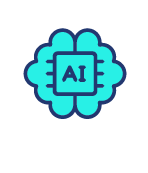
AI & AUTOMATION

Small Business Innovation
Reliability for small businesses with up to 19 employees through AI, automation, and connectivity innovation.

Growing Business Solutions
Providing tailored solutions for businesses with 20 to 200 staff to drive growth & enhance performance.

Multi-site Business
Delivering fast & secure connectivity for multi-site businesses to enhance communication and streamline operations effectively.
There's no comparison

We take pride in supporting our community
We believe in the power of community and are dedicated to giving back in meaningful ways. Every month, we proudly donate our products and services to a new charity, supporting their mission and helping them achieve their goals. In addition to our charitable donations, we sponsor and support local sporting clubs and not-for-profit organisations, recognising the vital role they play in building a vibrant and thriving community. Our commitment to community involvement is at the heart of our company values, and we are honoured to contribute to the well-being and success of those around us.